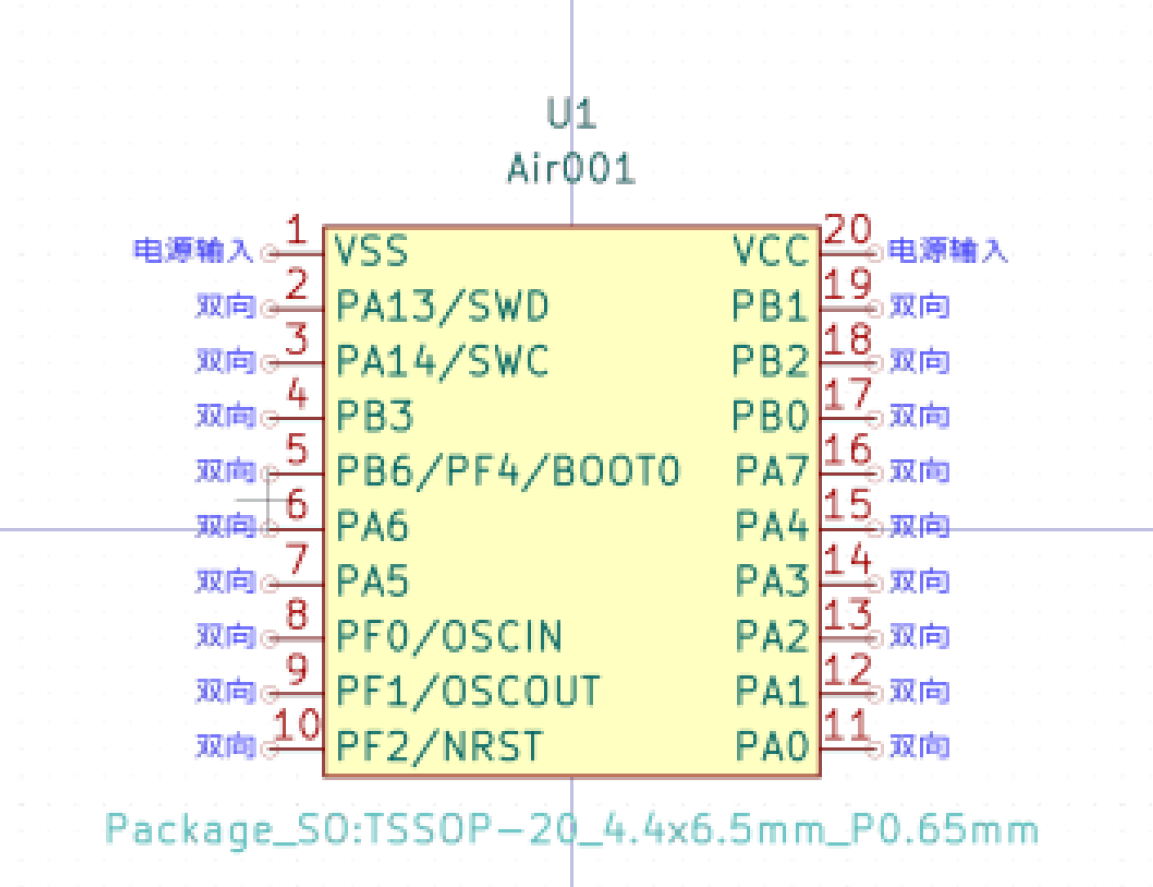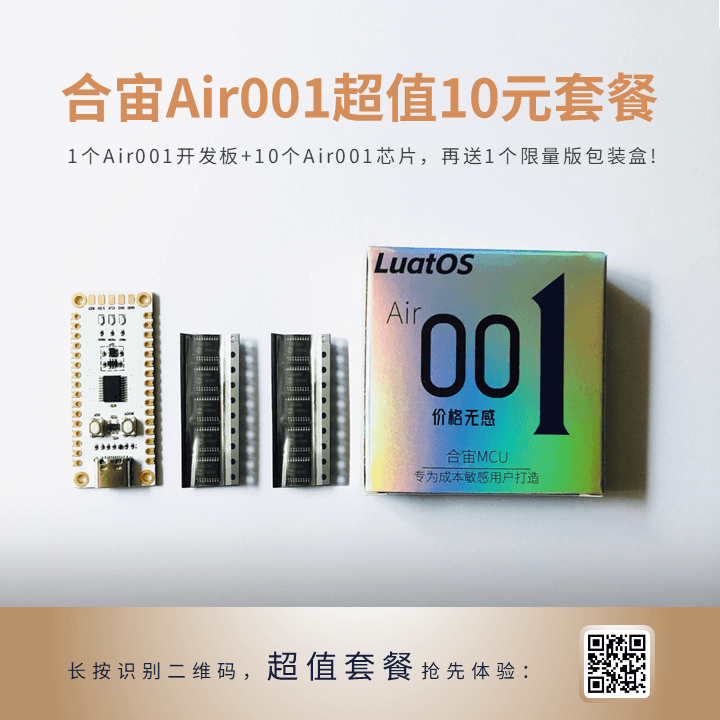Air001 Chip#
Air001 What is it??#
合宙Air001是一款TSSOP20封装的MCU,采用高性能的32位ARM®Cortex®-M0+Kernel, built-in 32Kbytes of Flash and 4Kbytes of RAM. Chip Set Multi-channel USART, IIC, SPI and other communication peripherals, 5 16bit timers, 1 12bit ADC and 2 comparators. For details, see the data sheet,AIR001 chip data book.pdf and the register manual Air001 register manual。
LuatOS Large QQ group: 1061642968
Environment Construction Tutorial#
Brush machine burning tutorial#
Use serial port to download#
Note
In Arduino, we recommend use AirISP to download via serial port
AirISP The tool can also be used alone, using the documentation:AirISP Tool Documentation
The connection of serial port download is RX of serial port module to TXD( PA2) of Air001, and TX of serial port module to RXD( PA3) of Air001. If you want to be able to download automatically, you should connect DTR and RTS to the corresponding pins on the serial port module, and connect GND of chip or development board to GND GND` of serial port module.
If you do not download automatically, you need to manually enter before each download. bootloader:
Press the BOOT button first (I. e. pull up the
BOOT0pin)Press the RST button
Release the BOOT button
After the download is complete, you may need to manually press the RST button to reset normal operation
Note
If you use the Arduino can not be automatically downloaded (currently more common in AMD processor computers). You can manually enter the bootloader to download.
Debug using SWD/Download#
The wiring for debugging/downloading using SWD is the debugger SWDIO of the debugger SWDIO(PA13) of Air001, the debugger SWCLK of the debugger SWCLK(PA14) of Air001, and the GND of the chip or development board is connected to the GND of the debugger.
Warning
SWD Max Clock needs to be manually 100KHz or lower when burning, otherwise the chip cannot be identified.
Chip Purchase#
Chip PinOut#