Development Board#
Chip Data Sheet [AIR32F103 Chip Data Sheet 1.0.0.pdf](https://cdn.openluat-luatcommunity.openluat.com/attachment/20220605164850945_AIR32F103芯片数据手册 1.0.0.pdf)
Development Board SchematicAIR32CBT6.pdf
BluePill Development Board Schematic[BluePill.pdf](Air32F103CXT6-BluePill (openluat.com))
Development Board Engineering portal
Development Board PinOut#
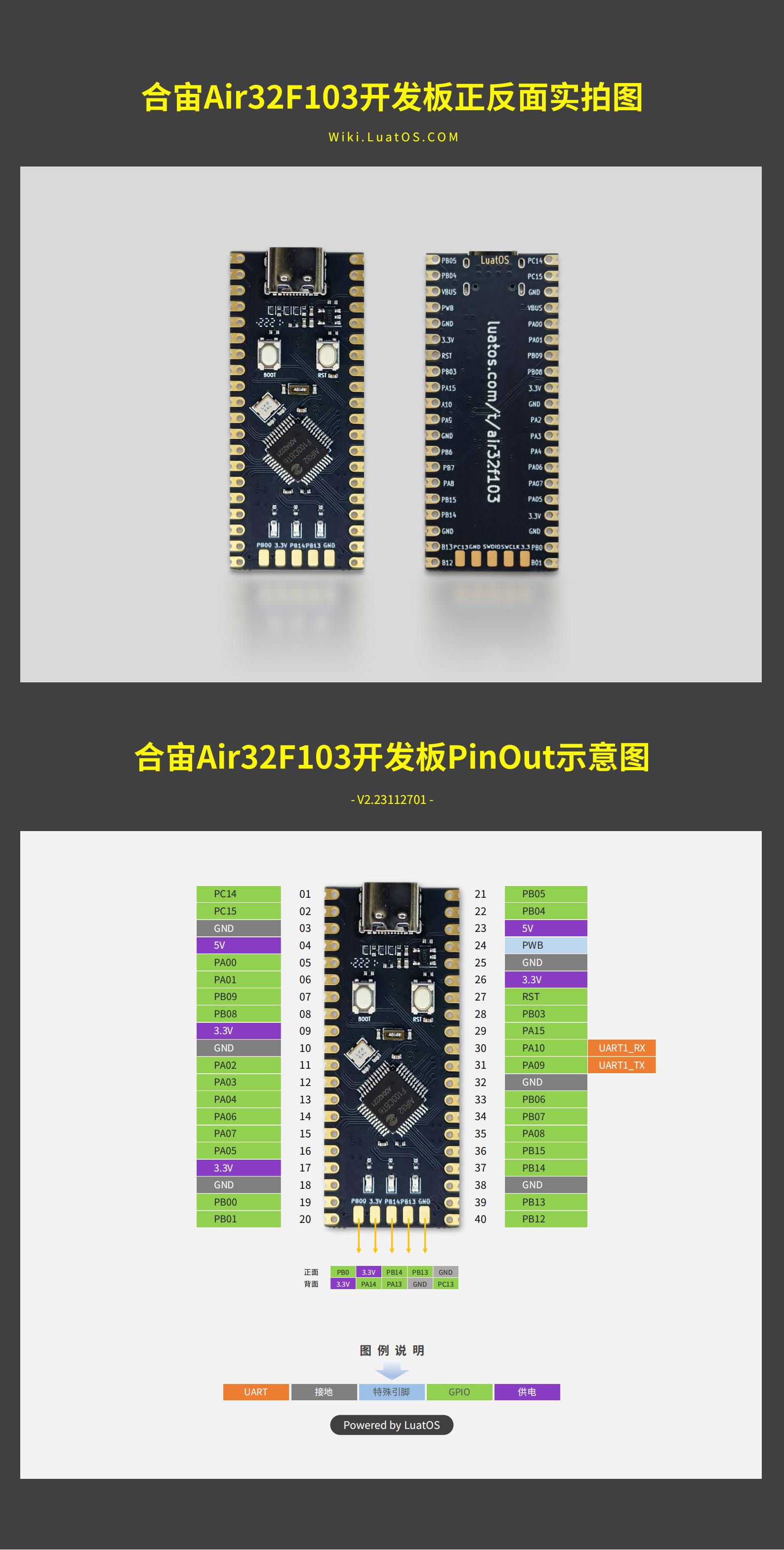
Instructions for use#
The factory default of the development board is daplink firmware (BluePill the development board has no firmware by default). The firmware supports external control debugging and downloading function, and supports USB flash drive mode burning and virtual serial port
Note
recommend upgrade to the new version of DAPLink V2 firmware, the burning speed can be doubled (check the upgrade method)
Pin correspondence is as follows:
Pin |
Function |
|---|---|
PB13 |
SWD_CLK(daplink Firmware External Control) |
PB14 |
SWD_DIO(daplink Firmware External Control) |
PB0 |
RST Reset (daplink Firmware External Control) |
PA2 |
virtual serial port TX |
PA3 |
virtual serial port RX |
PB13 Connect SWDCLK of the debuggee,PB14 Connect SWDIO of the debuggee,PB0 Connect Reset of the debuggee:
The overall connection diagram is shown in the following figure:
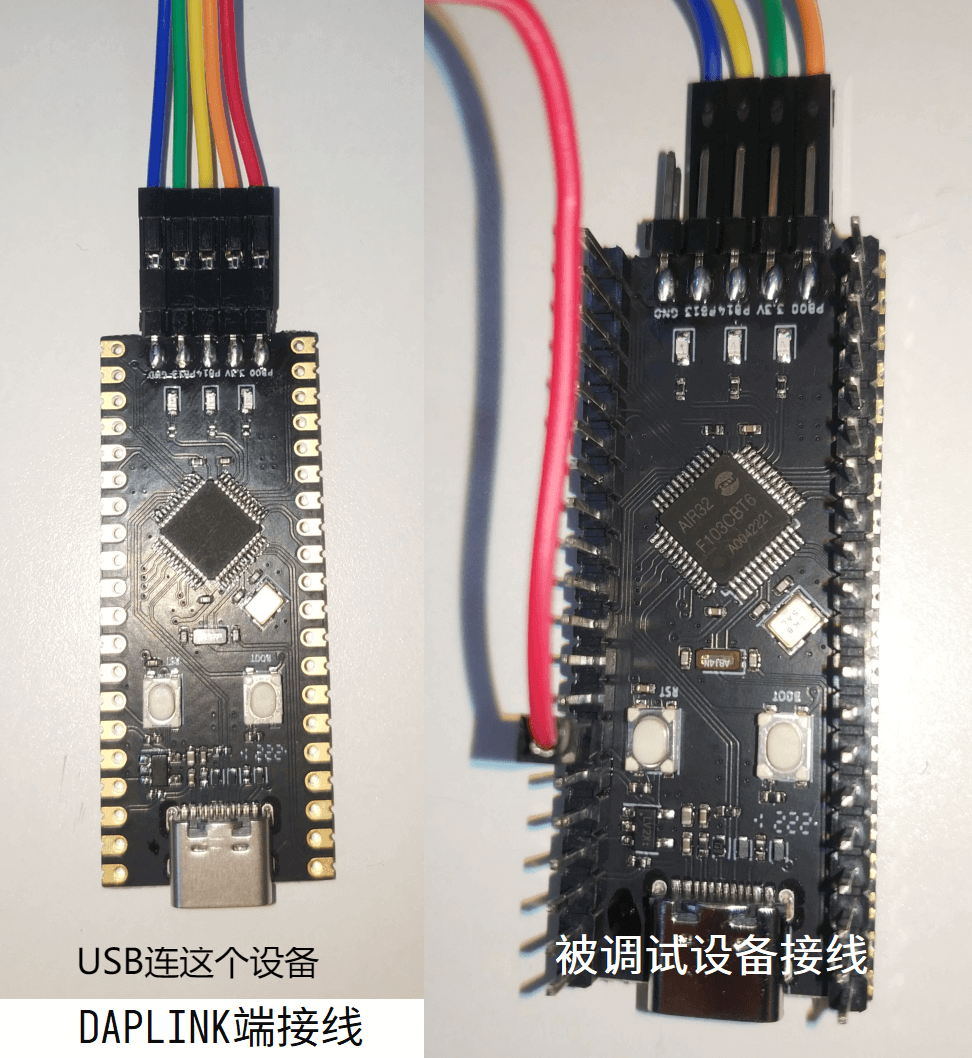
The green light in the middle indicates communication with the connected device. Plug in the computer will display a U disk called daplink, a COM port, and a portable device daplink. Select the debugger as CMSIS DAP in keil or other development software. Currently supported development environments are as follows:
KEIL MDK
IAR
PyOCD
Other software that supports CMSIS-DAP protocols